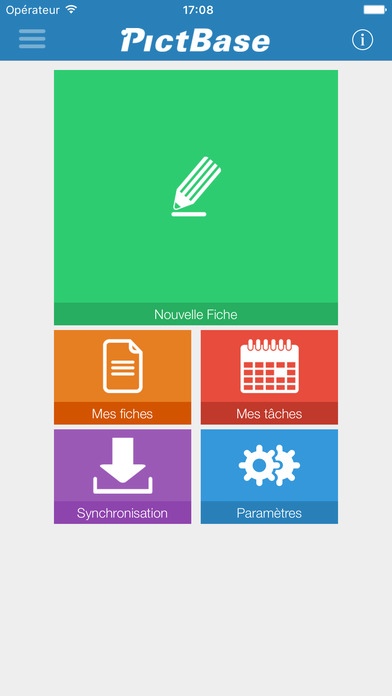PictBase 2.9.1
Continue to app
Free Version
Publisher Description
PictBase Forms is a customizable app created for businesses. The app is a Rich form builder that allows you to chose from 17 field types: image, boolean (checkbox), single list choice, multiple list choice, localization, date, time, stopwatch, conditional fields, relational structures, ... Connect to the admin web page to build your mobile apps from scratch without any development, so your sales forces, technicians, inspectors, auditors and investigators can use it on the field. Using the multi user web calendar, you can also create tasks that will be automatically send by push message to your users smartphone/tablets. Advanced reporting features will allow you to send automatically Word/Excel/PDF customizable documents build from data gathered by Pictcase Forms. This solution allows your company to build customized mobile apps dedicated to your activity. PictBase Forms will help you manage your outdoor activities by optimizing the performance of your teams and mobile workers. Building a PictBase Forms project is really fast and simple, as is the deployment. PictBase Forms has been awarded for best mobile application solution for businesses in 2011. DaXium company exists since 2005 and has offices in Paris, Nantes, Brussels Indian Ocean and Dubai, with a network of expert distributors. www.daxium.com - France Tel : +33 1 41 02 93 50 ------------------------------------------ PictBase Forms strengths All in one Solution : web management tool with its business application library to create your custom mobile application (forms with lists , pictures, localization, signatures ... ) Tasks scheduler : create user specific tasks based on his calendar and push them automatically to the user mobile. Full customization of the data management tool (SaaS) Scheduled reports and statistics documents can be generated and sent (PDF , Word and Excel formats) WYSIWYG web form builder that allows you to generate native apps for 4 Mobiles OS. Fast mobile project deployment and complete autonomy of the company for the administration and update of the solution ------------------------------------------ You want to test the app ? Install PictBase Forms on your device, then select the Demo mode in order to see and try some forms samples You want to go further and build your own forms ? Please contact us to get an access to our web platform Create your forms online Install PictBase Forms on your users devices Pair your users devices to your PictBase Forms online account Open the app and press the synchronize button to get the forms on your device You can then start editing your forms on your devices. Press the send button once you're done editing them so they're sent back to the server Examples of electronic forms you can easily build with PictBase Forms Survey, quiz Inventory Expense report Rental application form Contact form Delivery tracking Time tracking Purchase order / invoice
Requires iOS 8.0 or later. Compatible with iPhone, iPad, and iPod touch.
About PictBase
PictBase is a free app for iOS published in the Office Suites & Tools list of apps, part of Business.
The company that develops PictBase is DAXIUM. The latest version released by its developer is 2.9.1.
To install PictBase on your iOS device, just click the green Continue To App button above to start the installation process. The app is listed on our website since 2012-09-25 and was downloaded 3 times. We have already checked if the download link is safe, however for your own protection we recommend that you scan the downloaded app with your antivirus. Your antivirus may detect the PictBase as malware if the download link is broken.
How to install PictBase on your iOS device:
- Click on the Continue To App button on our website. This will redirect you to the App Store.
- Once the PictBase is shown in the iTunes listing of your iOS device, you can start its download and installation. Tap on the GET button to the right of the app to start downloading it.
- If you are not logged-in the iOS appstore app, you'll be prompted for your your Apple ID and/or password.
- After PictBase is downloaded, you'll see an INSTALL button to the right. Tap on it to start the actual installation of the iOS app.
- Once installation is finished you can tap on the OPEN button to start it. Its icon will also be added to your device home screen.